

Before you use Arcserve UDP Agent (Windows), you should learn how to navigate the related home page interface and become familiar with the tasks and monitoring functions that are performed from this single, easy-to-read home page. The home page interface can be accessed from either the Start menu or from the Arcserve UDP Agent (Windows) Monitor.
The following diagram illustrates the process for how to navigate the Arcserve UDP Agent (Windows) user interface:
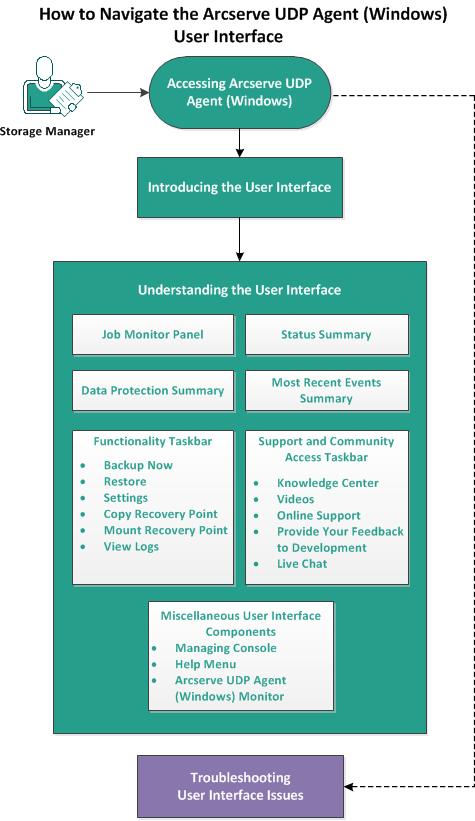
Complete the following tasks to navigate the Arcserve UDP Agent (Windows) user interface:
SUPPLEMENTAL VIDEO
This procedure contains a supplemental instructional video. Select either arcserve.com or YouTube as the source for viewing this video. The versions of the video are identical, and only the viewing source is different.
|
|
|
|
arcserve.com: |
|
|
YouTube: |
|
|
Copyright © 2015 Arcserve.
All rights reserved.
|
|